Table of Contents
Controller port
6 pin mini DIN (like PS/2 keyboards and mouse). It is a serial port at 4800 baud, 8N1.
Pinout (using the standard numbering for mini-DIN connectors) :
- VCC
- CTS (from V.Smile)
- Tx (from V.Smile)
- GND
- Rx (from controller)
- RTS (from controller)
Flow control
The CPU has a single UART that is used to communicate with both controllers. This requires flow control to make sure the two controllers don't try to communicate at the same time.
A controller is activated (both for transmission and reception) by setting its CTS pin high. Controllers can request attention from the console when they have data to send using their RTS line.
The RTS line changes can be detected using IRQ5. Events on the UART (transmit or receive complete) can be detected using IRQ3.
The general way to handle this is as follows, starting from an idle state with all CTS low and no pending data transfers
- If a controller has its RTS pin low, select it by setting the corresponding CTS high
- The controller will start transmitting data, receive that from the Rx register until “Rx ready” is cleared
- If needed, send a reply to the controller
- Make sure the reply is completely sent (“Tx buffer empty” in status register)
- Wait until RTS goes high (the controller has nothing to send anymore)
- Put CTS low again
- Wait a little (in case the controller was sending something just as you set CTS low) and read a possible last byte from the UART
- You are back to idle state
It is possible to send something to a controller even if it was not requesting RTS:
- Select the controller by setting the corresponding CTS high
- Send data to the controller
- Make sure the reply is completely sent (“Tx buffer empty” in status register)
- Check that RTS did not become low
- Put CTS low again
- Back to idle state
The controller keeps RTS down as long as it has more bytes to send.
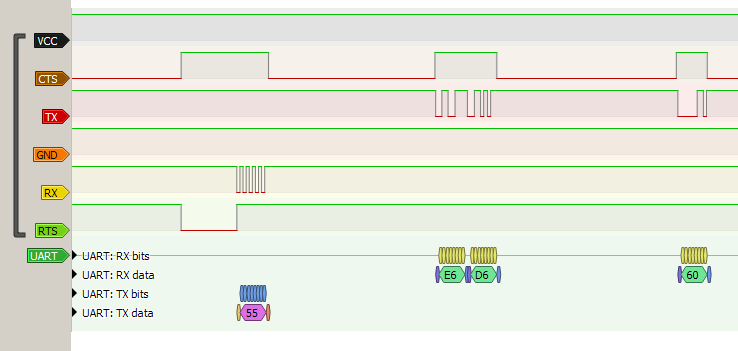
Messages from the controller
When idle (no buttons touched), the console sends a byte every 20ms, it seems to be partially random. I've seen E6, D6, or 96.
Every second the controller sends 55 if nothing else is happening.
| Common to joystick, dance mat and keyboard | ||
|---|---|---|
| Button | Press | Release |
| OK | A1 | A0 |
| Quit | A2 | A0 |
| Help | A3 | A0 |
| ABC | A4 | A0 |
| Idle (nothing) | 55 | |
Joystick
The joystick has 5 levels of precision in each direction. For example, C3 is “slightly up”, C7 is “all the way up”.
The 4 color buttons are allocated one bit each in the 9x range so it's possible to manage multiple of them being pressed at once.
The other buttons are Ax with x just being the button number, so it's not possible to handle multiple of them being pressed at the same time.
| Joystick | ||
|---|---|---|
| Button | Press | Release |
| Green | 91 | 90 |
| Blue | 92 | 90 |
| Yellow | 94 | 90 |
| Red | 98 | 90 |
| Up | C0 83 to C0 87 | C0 80 |
| Down | C0 8B to C0 8F | C0 80 |
| Left | CB 80 to CF 80 | C0 80 |
| Right | C3 80 to C7 80 | C0 80 |
The controller also sends Bx values for keepalive (see below).
Dance mat
Every press sends at least a “joystick position” 2-byte pair, and possibly an extra byte for the button itself (some buttons report as joystick moves, other as separate buttons). The mapping is not at all compatible with the joystick and seems a bit random. Note that for example 8B and 8D are different buttons, where on the joystick it would be different positions in the same direction.
| Dance mat | ||
|---|---|---|
| Button | Press | Release |
| 1 / Red | C0 8B | C0 80 |
| 2 / Up | 92 C0 80 | 90 C0 80 |
| 3 / Yellow | CB 80 | C0 80 |
| 4 / Left | C0 8D | C0 80 |
| 5 / Middle | 91 C0 80 | 90 C0 80 |
| 6 / Right | CD 80 | C0 80 |
| 7 / Blue | A4 C0 80 | A0 C0 80 |
| 8 / Down | 94 C0 80 | 90 C0 80 |
| 9 / Green | 98 C0 80 | 90 C0 80 |
Smart Keyboard (Clavier Tip Tap)
(sorry, I have the French/azerty version so key labels may not match up. The table is in row/column order)
| Row 1 (top) | Row 2 | Row 3 | Row 4 | Row 5 | |||||
|---|---|---|---|---|---|---|---|---|---|
| Key | Code | Key | Code | Key | Code | Key | Code | Key | Code |
| Esc | A2 | Dactylo | 22 | Caps | 1A | Shift | A9/AA | Player 1 | 04 |
| 1 | 33 | A | 23 | W | 13 | Help | A3 | ||
| 2 | 34 | Z | 24 | Q | 1B | X | 14 | Symbol | 2C |
| 3 | 35 | E | 25 | S | 1C | C | 15 | Space | 05 |
| 4 | 37 | R | 27 | D | 1D | V | 17 | Player 2 | 0E |
| 5 | 36 | T | 26 | F | 1F | B | 16 | Left | 06 |
| 6 | 30 | Y | 20 | G | 1E | N | 08 | Down | 0F |
| 7 | 31 | U | 21 | H | 18 | , | 11 | Right | 0D |
| 8 | 3E | I | 3A | J | 19 | ; | 0C | ||
| 9 | 3F | O | 3B | K | 0A | : | 2F | ||
| 0 | 38 | P | 3C | L | 0B | Up | 12 | ||
| º | 29 | ¨ | 2A | M | 01 | ||||
| Backspace | 39 | Erase | 3D | Enter | A1 | ||||
- Escape is mapped to Quit and works the same
- Help is mapped to Help and works the same
- Enter is mapped to OK and works the same
- Shift sends A9 on press and AA on release
- Other keys send their code on press, and code | C0 on release (so no code will be in the 90-AF range for either press or release to not conflict with the special buttons)
The joystick at the bottom of the keyboard is similar to the normal Joystick but uses different values (to avoid clashing with the keyboard release keycode range). There does not seem to be different values possible, it's all on or all off.
- Left: 7F 80
- Right: 77 80
- Down: 70 8F
- Up: 70 87
Boot sequence:
- Keyboard sends 52 52 52
- Console sends 0x02 0x02 0xE6 0xD6 0x60
- Keyboard sends language code
- Console: 0x70
- Keyboard: 0xBA
The language codes:
- 0x40: US
- 0x41: UK
- 0x42: French
- 0x44: German
Commands from the console
61, 62, 64 and 68 are sent in reply to color buttons presses. I suspect this controls the lights in the buttons. 60 is sent to turn the light off.
These are repeated every 20ms. After the controller sends 55 (idle), the game also returns to its idle reply (E6 followed by D6 for example) every 20ms.
Checksum/keepalive
The console sends 7x commands (where x is a “random” number) periodically and expects Bx replies from the controller.
The controller response algorithm to compute the correct reply is:
0xb0 | (((A + B + 0x0f) & 0x0f) ^ 0x05)
where A and B are the two most recent lower nibbles sent by the console in 7x commands. If only one nibble has been sent, the other nibble in the algorithm will have 0 as its value. The console can also reset the previous state by sending a Bx command instead which otherwise works like a 7x command.
The console must send the 7x commands, even if it ignores all the Bx replies from the controller. Without these commands, the controller eventually shuts down.
